Making Bluesky Better with Moderation
Introduction
As Bluesky continues to grow so does the amount of unwanted content that you're likely to see in your feed. Now we can debate filter-bubbles, but between bots using AI to waste your time, governments employing floors of people to sow discord, and the plain old trolls, there's a good case to be made for applying some filters.
The common recommendation you hear on Bluesky is to simply block users and move on. While this is a start, using some moderation can be a lot more efficient.
Applying Bluesky Moderation Service
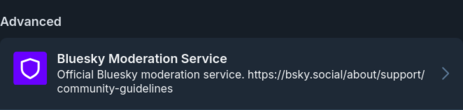
To start your moderation journey open the Settings->Moderation. The good stuff is in the Advanced->Bluesky Moderation Service settings (direct link here).
Adjust your settings to suit your tastes. You can use Warn to hide the post but still insert a placeholder that can be used to show the post. It can be useful for giving a filter a try. Hide will entirely remove the post for your feed.
Understanding Labels

You may have noticed that the tab in the Bluesky Moderation Service where you make these changes is titled Labels. Bluesky acts as just one label provider among many, each with their own methods and distinct set of content labels. Labels by any provider can then be used as filters.
Applying Skywatch Blue
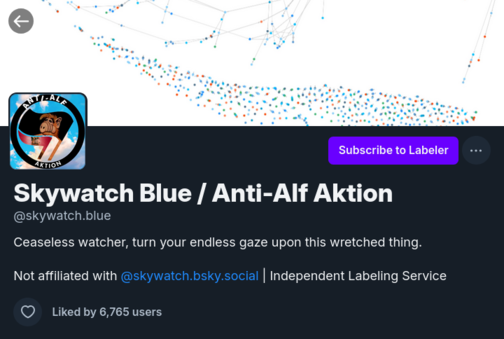
A label provider that I personally like is Skywatch Blue. To see its labels on your feed open their profile and click "Subscribe to Labeler".
Now that you've added a new labeler you should also have a new moderator in the Advanced list:
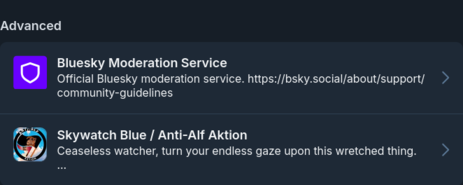
with a whole new set of categories that can be filtered:
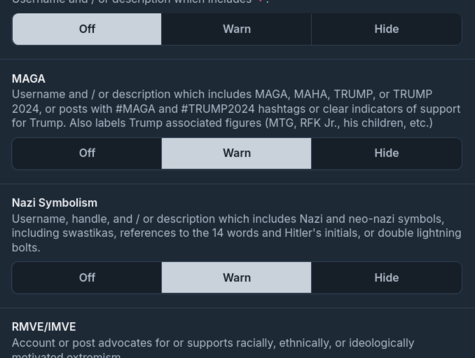
Filtering example
After applying new settings for content you should see accounts/posts as being labelled by the new labeler. For example here's an account set with Warn:

False positives
Of course no labeler can be 100% accurate all the time (especially with satire accounts) so false positives and false negatives do occasionally occur. Fortunately, Skywatch Blue's labels are manually curated based on reports. If you see something labelled incorrectly:
- Click the three dots menu on the post
- Select "Report Post"
- Choose "Skywatch Blue"
- Choose "Other" for the reason
- Add details about the incorrect label
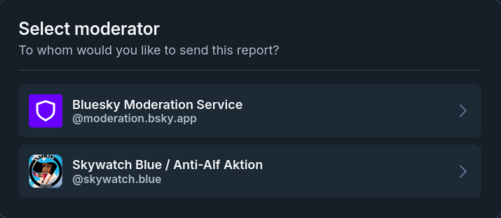
Conclusion
Using third-party labelers for moderation can create a better experience. Some key benefits include:
- Customizable content filtering
- Community-driven moderation
- Easy setup and configuration
- Ability to combine multiple labelers